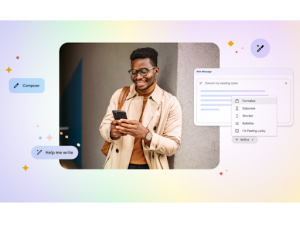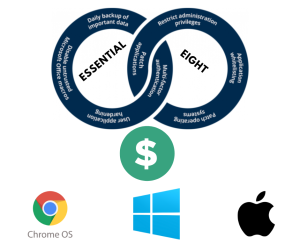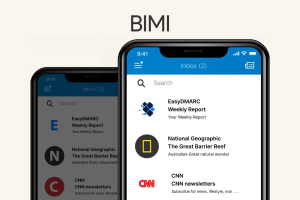The Value of a Good Video Meetings System for Your Organisation

Communication is one of the most important elements of the business world. Whether it’s done for networking purposes (looking for new partners and opportunities) or inside the organisation (a collaboration between departments and employees), communication is crucial!
The good news is that, due to new technologies and platforms such as Google Meets or Chromebox for Meetings, it’s easier than ever to keep in touch with partners and staff, regardless of their location on the globe.
Still, the offer is quite varied, and it may be confusing to select the best system for your business’s needs. To help you choose, we put together a detailed guide with the most important features to consider.
What to Look for In A Video Conferencing System?
#1: A System That Integrates Well with Your Current Environment
Due to modern technology, it’s rather easy to make systems work together (most of them), but how efficient or reliable is this solution for your business needs?
E.g.: Your meeting room is equipped with an old laptop that staff share to use for their video conferencing needs. This is a time-consuming endeavour as the system needs to be set up each time there’s a conference. Not to mention that the arrangement is not reliable, and the overall experience is not that great.
Is it enough to just have a laptop you share with the rest of the staff for video calls or do you need something more specialised? In our opinion, it’s always best to go with the best possible solution if it fits your budget.
The Solution: Have dedicated video conferencing hardware designed for that purpose (such as Google Hangouts Meet Hardware).
#2: A Platform that Makes it Easy to Collaborate
Another question to ask yourself is how you want the system to work? Do you want to call people or just have them join you when ready?
Having a video conference experience with direct video call initiation can be frustrating.
E.g.: You are scheduled to meet with someone over a video call at 3 pm. You go to a quiet meeting room, where you can do the video conference. Now, if you’re using a call-to-meet solution like Skype, you sit there calling them repeatedly, without any results.
This can be even more embarrassing if other people are attending the meeting, as it doesn’t look professional.
The Solution: Have a video meeting platform (such as Hangouts Meet) that allows attendees to join the meeting when they are ready. No need to be impatiently calling them to attend, just join the meeting and check your emails while you wait for them to attend.
#3: An Easy to Setup System
Before you have a meeting, you don’t want to be stressing with technology-related issues!
And yet, how many times did you have to delay a conference call because you were trying to iron out IT bugs or get other members to follow instructions on how to join in?
Meetings should be as simple as sending someone a calendar invite or an email with a link to join the meeting. With one click they should be in. There’s no need to search for usernames or codes to join meetings.
#4: Multiple Collaboration Options
Your video meetings solution should have the capability to cater for one-on-one meetings as well as one-to-many.
Such technology can save a national or international business lots of money, especially when you consider the costs for flights, travel time, accommodation, etc. Moreover, having regular meetings for staff working at different offices improves collaboration and team culture.
#5: High Level of Compatibility
Your system should be compatible with any device or service.
These days people are using all sorts of devices to do their work. They may be on a laptop, desktop, iPad, Android/iOS mobile device or others.
So, it’s best to have a video meeting solution that works on all devices. Not only that, you don’t want the person(s) you’re meeting with to have to jump through hoops to get to talk to you.
However, to get video meetings to work, there usually needs to be a login of account somewhere.
E.g.: Most systems require a Gmail/G Suite, Microsoft/Skype or Zoom account. So, it’s best to go for a product that is popular so most meetings will work without a hassle. Otherwise, there are often 3rd parties like Pexip that can allow interoperability between video meeting platforms (like Hangouts to Skype).
If all else fails, you should be able to offer people the option to call a phone number for an audio-only meeting.
Other Nice-to-Have’s
Some other features that may be helpful, and are available in Google video conferencing systems are:
- Record your meetings – this can be handy for those who couldn’t attend or for reference to go back to;
- Perform live streaming webinars, and more – Great for marketing or training classes. For instance, Hangouts Meet allows up to 100,000 participants to attend a live stream!
Overall, it’s best to choose a platform that answers to your needs, present, and future. Therefore, you should always think ahead when it comes to systems that may require updates and improvement as your business grows. Especially when it’s one that sits at the base of communication and collaboration!
Setup Google Workspace With Onsite Helper today!
Onsite Helper - Australia's top Google Partner
Your business can also enjoy these new features and more when you upgrade to Google Workspace with Onsite Helper today!
Onsite Helper specialises in Google Workspace migration, managed IT systems and solutions, and onsite IT support. We provide free cloud service consultation and a free IT security audit. We’ve helped hundreds of businesses in Melbourne, Victoria and all over Australia, and we are more than happy to work with you as well.
Click the button below and call us today!